Manage API keys
You manage all personal API keys in the Admin Panel after registering on the Truvity platform.
Revoke an existing API key
To revoke an API key, follow the steps below:
-
Open the Admin Panel
Go to the main page of the Admin Panel and log in using your Truvity credentials. -
Locate the API key
In the list of available API keys, find the key you want to revoke. Click the correspondingDeletebutton to start the revocation process.
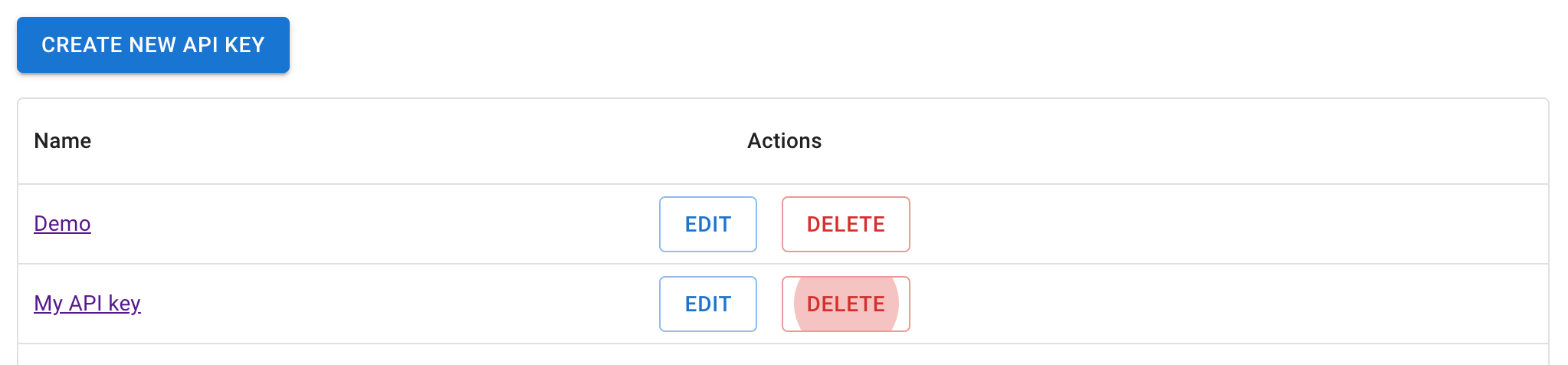
-
Confirm API key revocation
A confirmation dialog appears. Review the information and clickConfirmto revoke the API key.dangerWhen you revoke an API key, all applications that rely on this key stop working immediately. Make sure you update any systems or services using the key before revoking it.
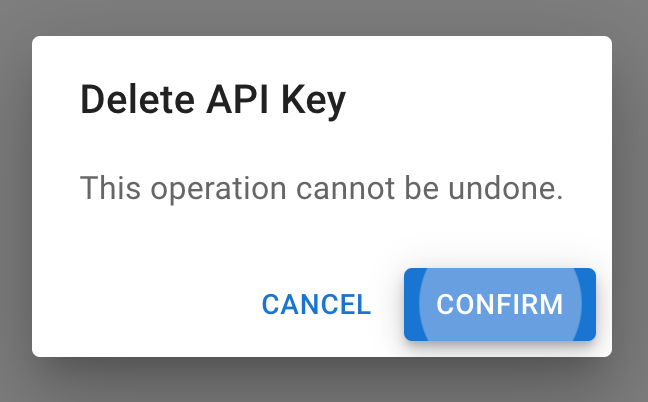
Rotate an API key
Rotating an API key means replacing an existing key with a new one. This is necessary when your key is approaching its expiration date or if you suspect it may have been compromised. To rotate an API key, follow the steps below:
-
Create a new API key
Follow the instructions in Create API keys to generate a new API key. Make sure to copy and store it securely. -
Replace the key in your app
Update all apps, services, and systems that use the old API key with the newly created one. Verify that everything works correctly with the new key before proceeding. -
Revoke the old API key
Once you have confirmed that all your applications are using the new key, revoke the old API key to ensure it can no longer be used.
To avoid service interruptions, always create and deploy the new key before revoking the old one.
Next steps
After revoking the API key, create a new API key if you need continued access to the Truvity platform APIs. Make sure that any dependent applications use the new key.