Create API keys
You can manage all your personal API keys in the Admin Panel, which becomes available after registering on the Truvity platform.
Create an API key
To create a new API key, follow the steps below:
-
Open the Admin Panel
Go to the main page of the Admin Panel and log in using your Truvity credentials. -
Initiate API key creation
On the dashboard, click theCreate new API keybutton to start the key creation process.
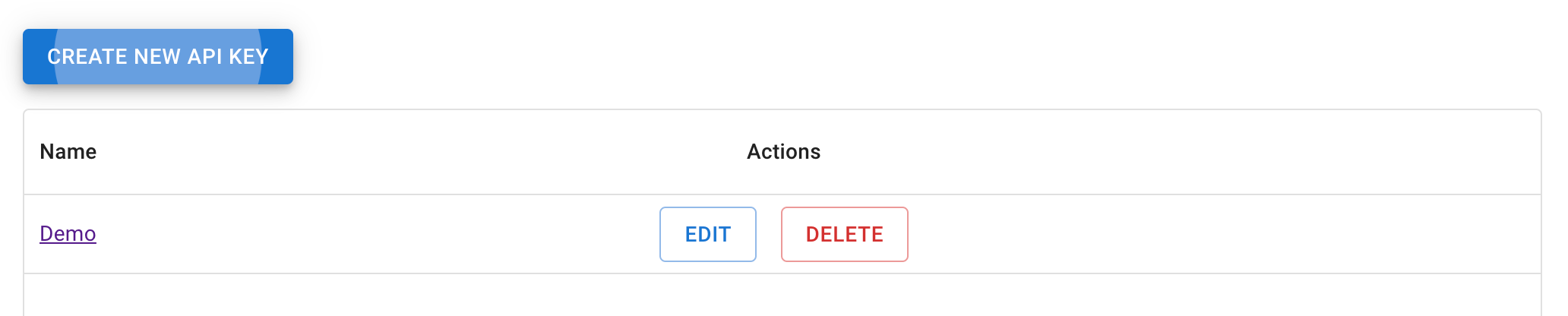
-
Provide key details
In the API key creation form:- Enter a label that helps you easily identify this key (for example, "Production API Key" or "Development Key").
- Click the
Createbutton.
-
Copy the API key
The form displays the created API key. Copy it immediately, as this is the only time the key is visible.cautionFor security reasons, the page shows the API key only once. If you forget or lose the key, you need to generate a new one.
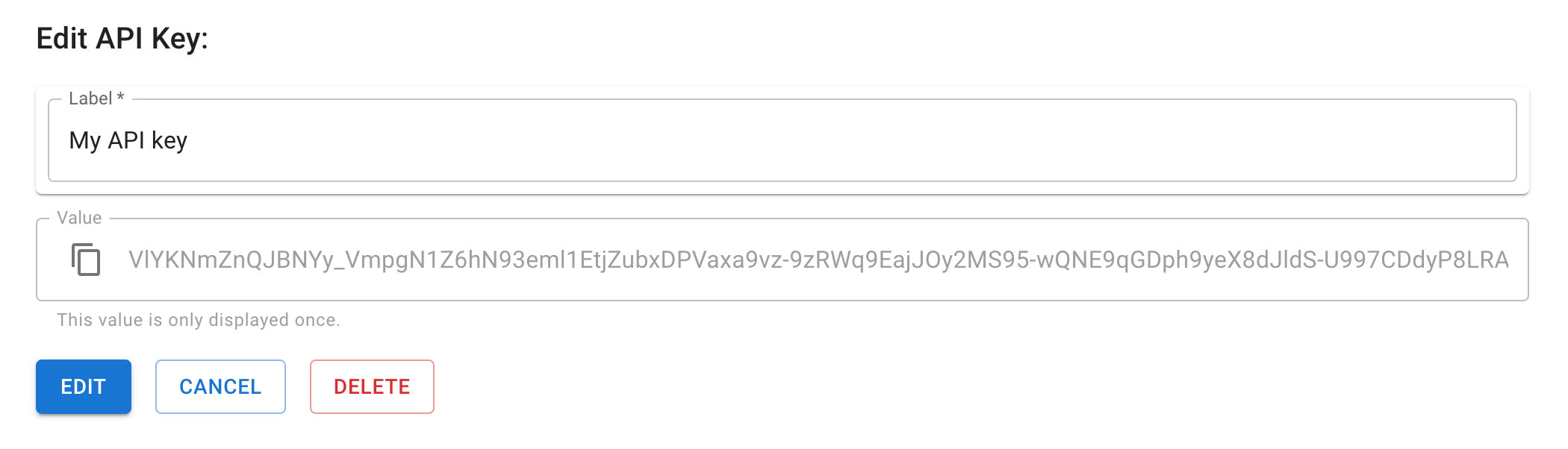
API key expiration
API keys expire after 90 days from the date of creation. You receive email notifications 7 days, 3 days, and 1 day before the key expires, so you have time to rotate your key without service interruption.
Next steps
After copying your API key, you can start using it to authenticate your requests to the Truvity platform's APIs. Ensure that you store the key securely and only share it with authorized individuals or systems.